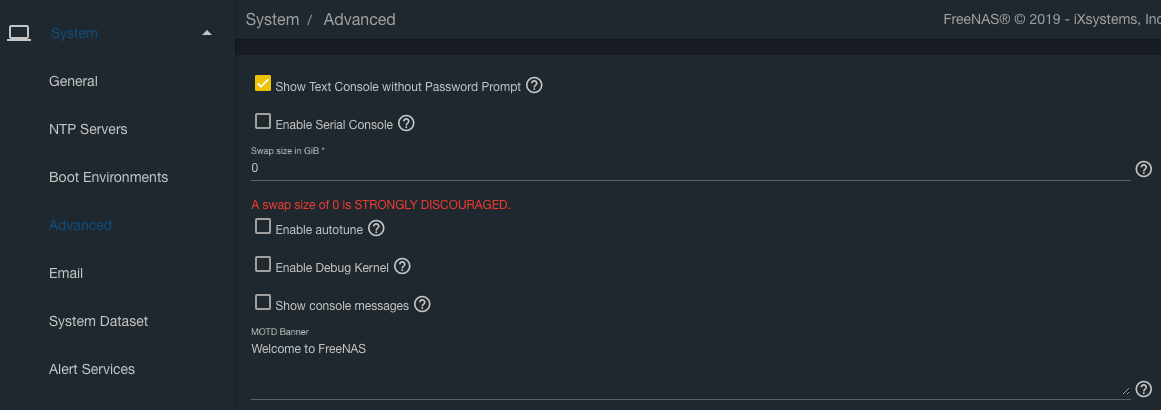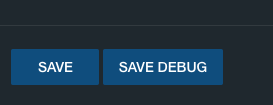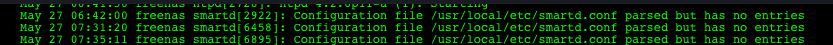Enabling Console Messages in the Footer of the Web GUI
It can be very useful to enable this function in the FreeNAS web GUI as it gives important messages at the bottom of the page that can help steer you in the right direction when a problem exists.
If you want to enable this, click on “System in the left column, then “Advanced”.
Now put a tick in the tick box next to the “Show Console messages” entry.
Now scroll down the page and click on the “Save” button.
At this point a little text window should appear at the bottom of the FreeNAS web GUI with green text in it, something like this.
That’s it. If you click on the small green text area, it will expand to nearly fill your browser window.
Fester changes a couple of other settings whilst in this page but they are not essential and entirely optional. Here they are if you want to use them.
You can type a message in the “MOTD Banner” text box to personalise your server.
As some of you may have already realised, Fester is quite the ladies man and for a paltry fee my book on seduction techniques can be purchased directly from Fester. Here is a short excerpt.
- At no point during courtship should chloroform be involved.
- Do not refer to your girlfriend as “Number 1 f#@k buddy”, apparently it is not romantic.
- Traditionally it is the woman who wears the stockings in the bedroom.
 Add this page to your book
Add this page to your book  Remove this page from your book
Remove this page from your book  Manage book (
Manage book ( Help
Help