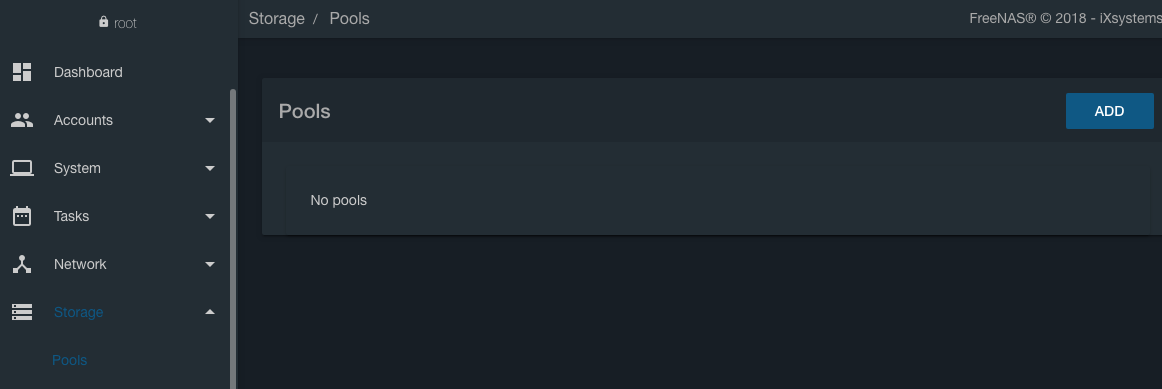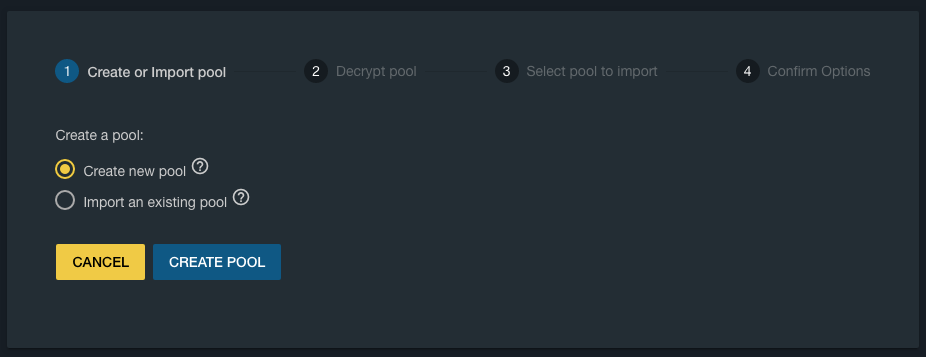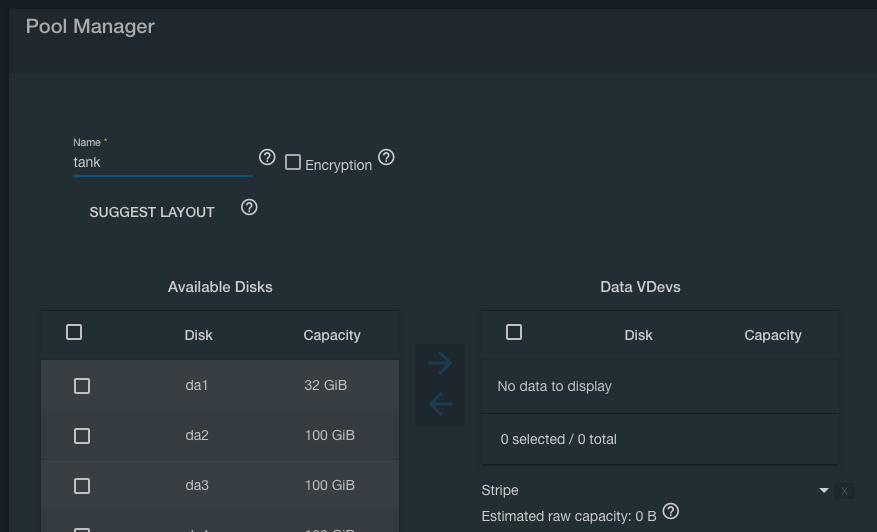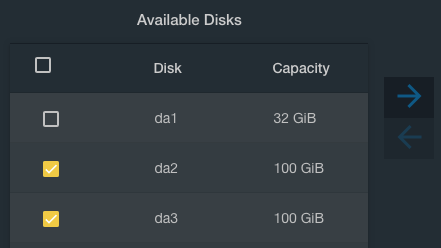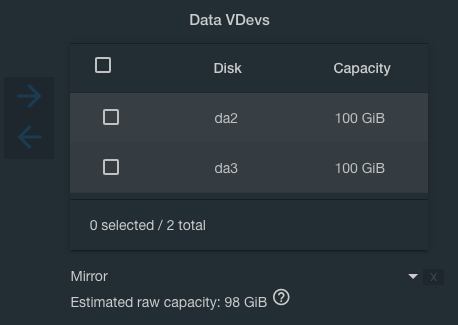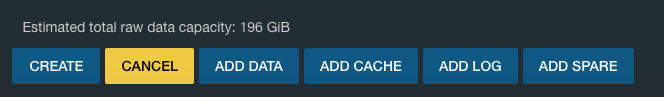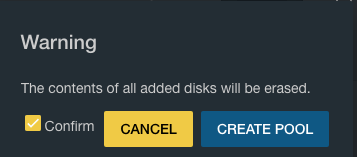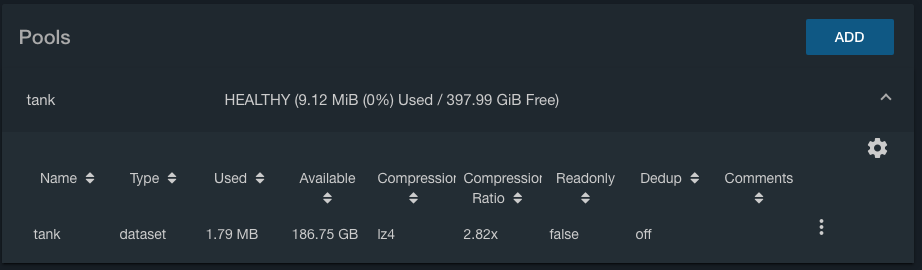Creating a FreeNAS Pool
There are many different ways to organise the storage of your FreeNAS server. I can’t tell you what is best for you because it depends on various factors, how many vdevs and pools you want, how many data storage drives you have available, etc. Review cyberjock's guide to ZFS for newbies if you aren't thoroughly familiar with it.
Whatever way you decide to arrange things make sure you build in some sort of redundancy. This goes for the vdevs as well.
Remember, if one vdev fails in a pool it takes the whole pool with it.
This is how I arranged mine.
Click “Storage” in the left column, then “Pools”.
Now click on the “Add” button.
At the this screen, the default selection is “Create a new pool”; leave this selected and click “Create Pool”.
Give your volume a name in the “Name” text box. If you cannot think of anything then “tank” seems to be popular amongst FreeNAS users (I don’t know why?).
If you want the pool to use encryption then tick the “Encryption” box. But only do this if your processor supports AES-NI encryption and you have enabled it in the BIOS, otherwise don’t use it. Remember to save a recovery key. Again, unless you have a specific legal or regulatory requirement for full-disk encryption, this is discouraged.
If you like, you can click “Suggest Layout”, and FreeNAS will select a layout that's generally sensible. Otherwise, you can manually select the disks you want in your pool as shown here:
Then click the right arrow button to move them to the “Data VDevs” list:
At the bottom of that list, you can select any form of vdev (strip, mirror, RAIDZn) that's appropriate to the number of disks selected.
Then click the “Create” button to create the pool.
You'll see a pop-up window warning you that all data on the disks you're adding to the pool will be erased. Check the “Confirm” box, then click the “Create Pool” button.
When the operation completes you'll be returned to the Pools page.
That’s the FreeNAS storage volume created.
 Add this page to your book
Add this page to your book  Remove this page from your book
Remove this page from your book  Manage book (
Manage book ( Help
Help